The Rise of Lightweight Documentation Tools (and Why That’s a Good Thing)
.png)
The Rise of Lightweight Documentation Tools (and Why That’s a Good Thing)
Ever opened a knowledge base only to feel like you’re staring at a maze? Between bloated menus, endless integrations, and confusing workflows, many documentation platforms end up slowing teams down instead of helping them. For SaaS founders, IT managers, and agencies trying to share knowledge quickly, heavyweight solutions can feel like using a sledgehammer to crack a nut.
That’s why lightweight documentation tools are gaining traction. These are lean, fast-to-deploy knowledge bases and wikis that do one thing really well: make knowledge easy to publish and find. And they’re quietly transforming how support teams, ops departments, and multi-brand companies work.
In this article, we’ll break down what lightweight documentation tools are, why they’re rising in popularity, and why that’s good news for growing teams like yours.
What do we mean by “lightweight documentation tools”?
Lightweight documentation tools strip away unnecessary complexity. Instead of a sprawling suite that tries to handle tickets, live chat, forums, and analytics all in one, these tools focus on quick, searchable documentation.

Why teams are moving away from heavyweight platforms
1. Simplicity beats complexity
For many smaller teams, heavyweight tools like Confluence or Zendesk create more problems than they solve. They’re powerful, yes, but they come with steep learning curves, admin overhead, and features most teams never touch.
Employees already spend up to 20% of their time searching for internal information. Adding more complexity only makes the problem worse. Lightweight tools let you centralize SOPs, FAQs, and policies without training or IT intervention.
2. Speed matters more than ever
Every support lead knows: the longer customers wait for answers, the more tickets pile up. Heavy solutions can take weeks—or even months—to roll out. Lightweight alternatives, by contrast, are designed for speed.
That kind of speed isn’t just convenient; it’s critical for fast-moving SaaS startups where every day counts.
3. Cost efficiency is non-negotiable
Enterprise software often charges per user or per agent. Costs escalate fast, especially as your support team grows. Lightweight documentation platforms flip that script.
For lean startups or nonprofits, that pricing makes professional documentation attainable.
Who benefits most from lightweight documentation tools?
SaaS support leads
Support leaders don’t need another full-suite ticketing platform—they need ticket deflection. A searchable knowledge base helps customers solve problems on their own, keeping queues manageable.
Ops and IT managers
Ops teams are tasked with onboarding new hires and standardizing processes across departments. IT managers deal with repetitive questions from employees daily. Both need simple, reliable internal wikis.
That kind of improvement translates directly into time savings and faster onboarding.
Agencies and multi-brand companies
Agencies juggling multiple client brands—or SaaS firms managing several product lines—need separate knowledge bases without juggling log-ins.
Lightweight tools like HelpSite shine here: with multi-site management, you can run multiple branded help centers from a single dashboard.
Key features to prioritize in a lightweight solution
Not all “simple” tools are created equal. Here’s what to look for when choosing one:
Pro tip: If you’re rolling out an internal wiki, look for SSO support—so employees can log in with existing company credentials.
Why this rise is a good thing
The shift toward lightweight documentation tools isn’t just about software preferences—it’s about a cultural shift in how organizations value knowledge.
And with AI now embedded in tools like HelpSite, even small teams can produce high-quality documentation quickly. Admins can generate drafts from just a title or outline—a lifesaver for lean support teams.
The competitive landscape: why lighter tools win
Heavyweights like Zendesk, Intercom, and Document360 cater to large enterprises. They bundle ticketing, chat, and analytics—but at a steep cost and complexity.
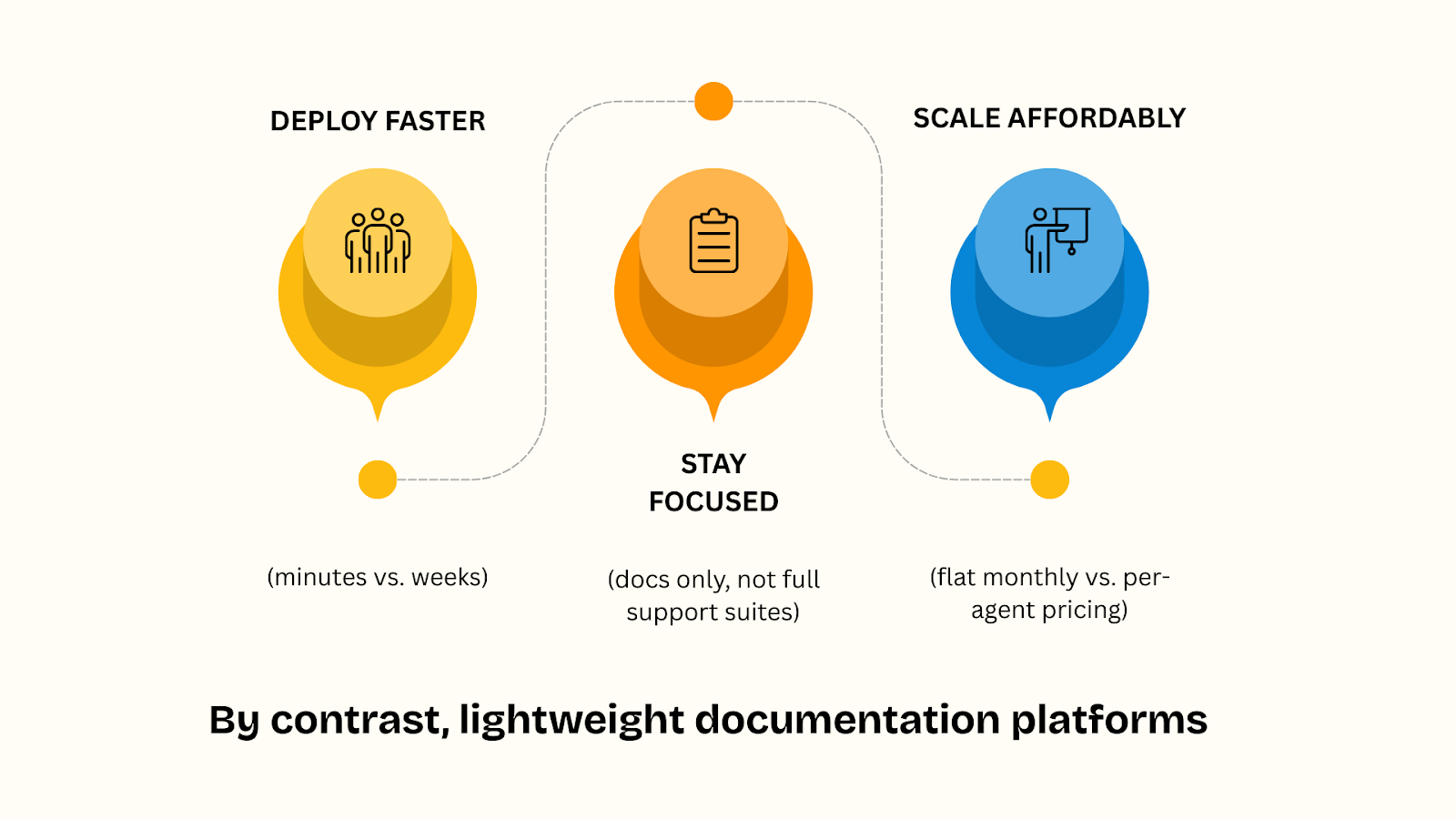
That’s why more small and mid-sized businesses are switching to tools like HelpSite, HelpDocs, and KnowledgeOwl when all they need is a solid knowledge base.
The future of lightweight documentation
AI is accelerating this shift. Instead of bloated feature sets, lightweight tools are layering in smart assistance:
For small teams, this levels the playing field. You don’t need an enterprise budget or a dev team to deliver a modern, AI-powered help experience.
Final thoughts
The rise of lightweight documentation tools marks a turning point. Teams are saying no to complexity and yes to solutions that let them move fast, stay on budget, and deliver a clean experience.
For SaaS support leads, IT managers, and agencies, that’s a good thing. It means fewer wasted hours, fewer tickets, and more time spent building what matters.



.jpg)