Should You Gate Your Knowledge Base? Pros, Cons, and Better Options
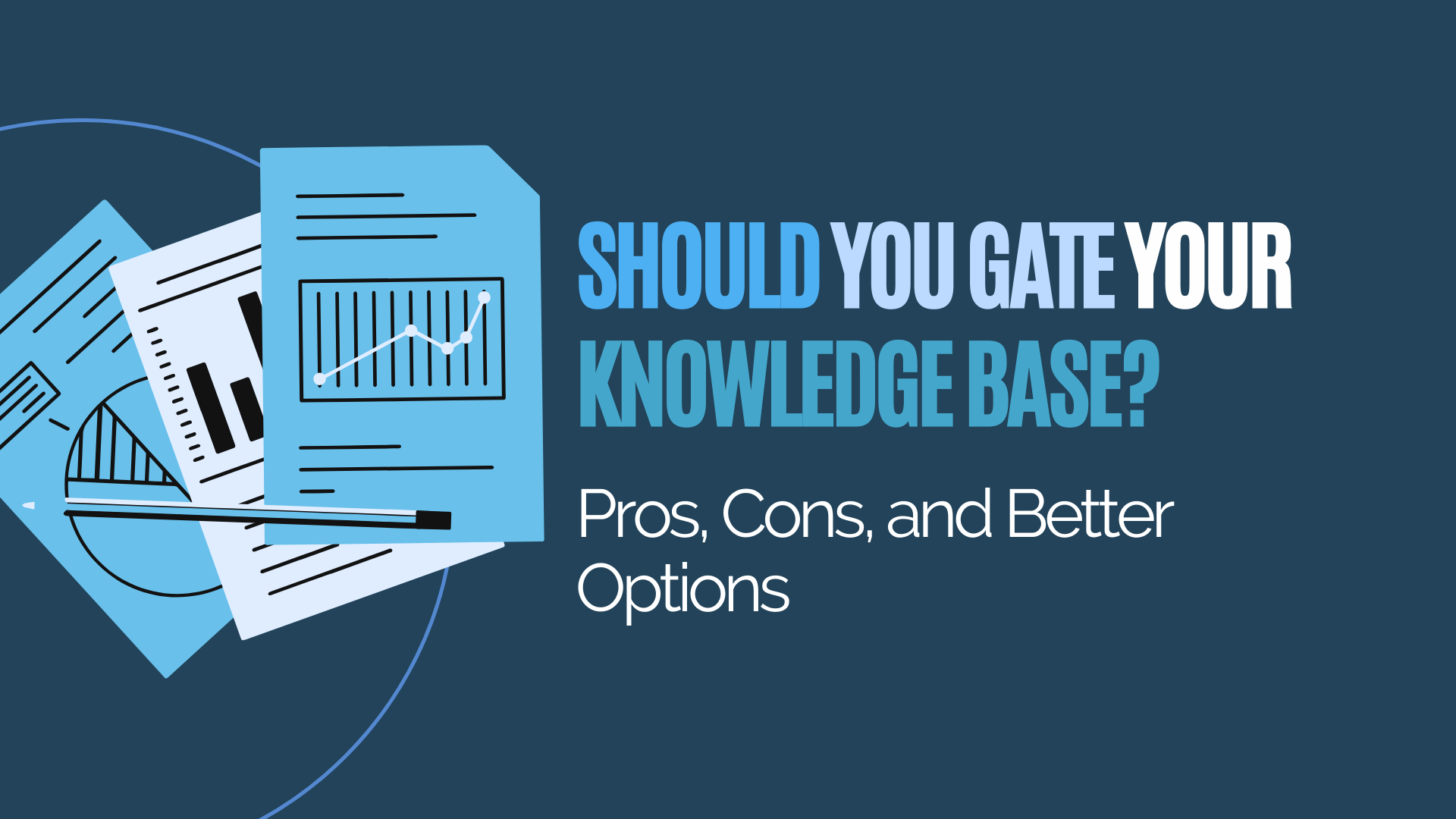
Should You Gate Your Knowledge Base? Pros, Cons, and Better Options
If you run a SaaS or service business, your knowledge base is more than a help tool—it’s your first line of defense against repetitive tickets. But here’s the big question: should you gate it behind a login, or keep it open to all? Many support leads wrestle with this decision. Gating promises control, but it can also frustrate users who just want answers. Let’s unpack the pros, cons, and better options so you can make the right call for your team.
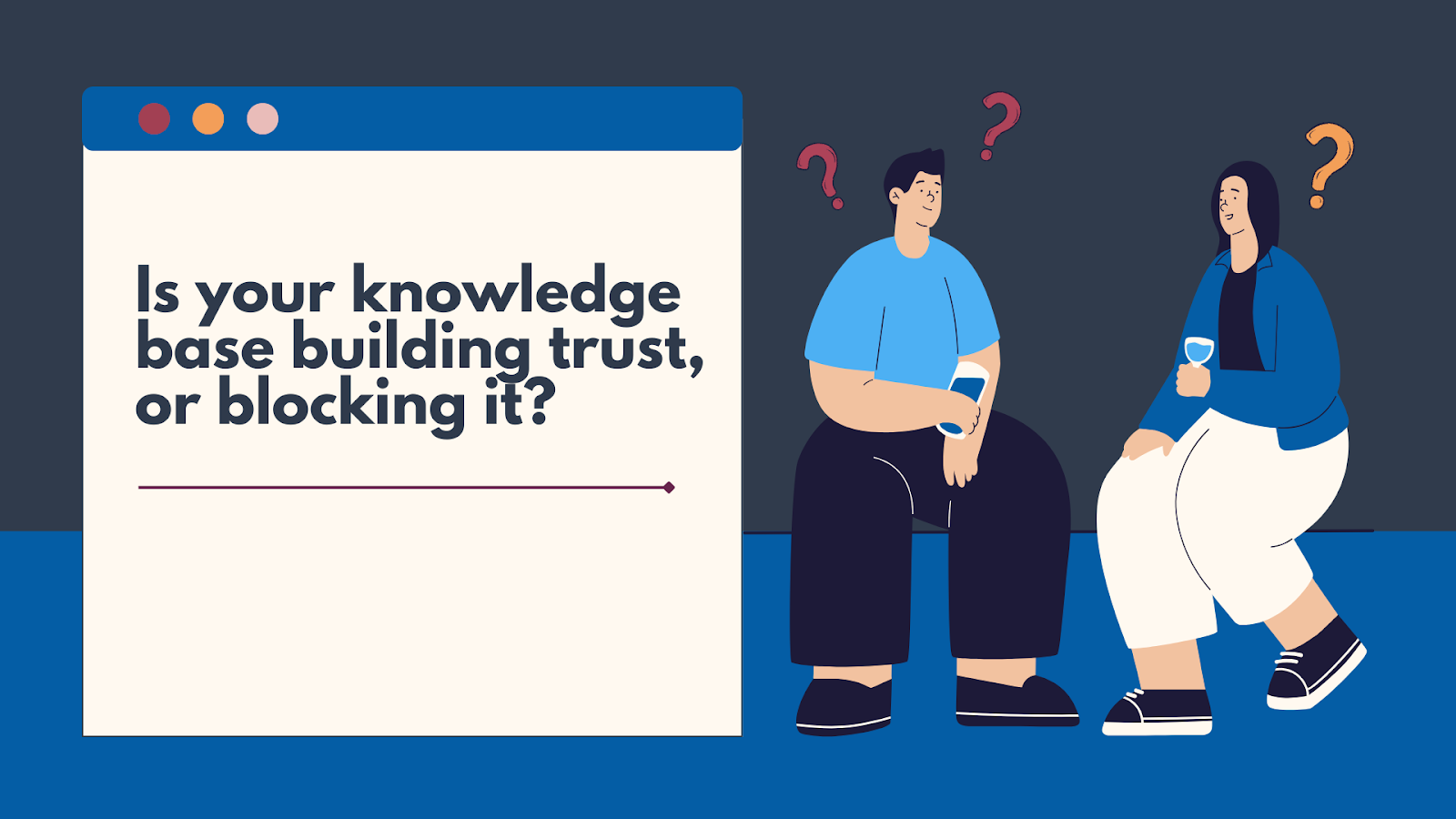
What does “gating” a knowledge base mean?
“Gating” means requiring authentication before users can access your help content. That might be:
By contrast, a public knowledge base is freely available. Anyone with the link—or even via Google—can access content without restrictions. The decision between public and private can shape not just your support workload, but also your brand visibility.
Why companies consider gating their knowledge base
Businesses rarely choose to gate their knowledge base without reason. The motivations usually fall into three categories:
While these motives make sense, they don’t always align with customer expectations. Let’s explore both sides.
Pros of gating your knowledge base
1. Keeps sensitive information private
Some documents simply shouldn’t be public. Think: HR policies, IT configuration steps, or workflows that could expose vulnerabilities. In these cases, gating is non-negotiable.
2. Maintains exclusivity for customers
In subscription models, gated knowledge bases reinforce the idea that support materials are part of the package. This can make paying customers feel they’re getting access to something of value.
3. Reduces competitor snooping
Competitors can and do check each other’s help docs. Gating doesn’t guarantee secrecy, but it creates friction. This may discourage casual monitoring of your roadmap or new feature rollouts.
4. Tracks usage more precisely
With gated access, you can link article views to specific customers or roles. This creates clearer analytics for customer success teams. For example, you can see if a high-value client’s account regularly searches for “integration errors” and proactively reaches out.
Cons of gating your knowledge base
1. Frustrates customers who need instant answers
A well-built knowledge base should remove friction, not add it. In fact, 91% of customers say they would use an online knowledge base if it met their needs. If someone has to stop, log in, or reset a password before finding a fix, you’ve already lost their goodwill.
Even worse, they may abandon self-service entirely and go straight to your inbox.
2. Hurts SEO and discoverability
Public knowledge bases double as content marketing. Every article can rank for long-tail search queries. These queries—like “reset password in [product name]”—make up 70% of all search traffic. Gating cuts off this valuable stream of organic traffic.
3. Creates login fatigue
Each extra credential adds friction. Customers juggling multiple tools are less likely to remember yet another password. Reset requests become their own form of support burden.
4. Undermines ticket deflection
The primary value of a knowledge base is ticket deflection: solving customer problems before they submit a request. A gated wall all but guarantees higher ticket volume.
5. Blocks prospects in evaluation
A surprising but common scenario: prospects evaluating your product visit your knowledge base to gauge maturity. If it’s gated, they may assume documentation is thin—or worse, hidden because it’s weak.
When gating actually makes sense
While the drawbacks are real, gating isn’t always a mistake. It makes sense when:
HelpSite supports both public and private KBs out of the box, giving you flexibility.
Better options than “all or nothing”
The good news: you don’t have to choose between fully public and fully private. Here are smarter alternatives.
Option 1: Public core, gated extras
Keep universal FAQs open—password resets, billing steps, integrations. Gate advanced materials like API documentation or enterprise deployment guides. This balances SEO with control.
Option 2: Smart contact form with suggested answers
HelpSite’s smart contact form surfaces relevant articles while users type. Customers often find what they need before submitting.
Option 3: Single sign-on (SSO)
Option 4: Tiered access by audience
Option 5: Role-based permissions
Instead of locking the whole KB, consider gating by role. Customers see general guides, while admins or partners get deeper configuration docs.
Micro-cases: how real teams handle it
SaaS startup: public-first
IT department: gated internal docs
Marketing agency: hybrid approach
Enterprise team: selective privacy
Actionable steps to decide if you should gate
Step 1: Audit your content
Sort articles into three buckets:
Step 2: Weigh risk vs. effort
Ask: Does gating this article save us more in risk than it costs in extra support tickets?
Step 3: Test hybrid setups
Experiment with public basics + gated advanced guides. Monitor ticket volume and user feedback for 30–60 days.
Step 4: Track SEO impact
Use Google Search Console or HelpSite’s analytics (arriving 2025 H2). If search traffic dips significantly after gating, rethink the approach.
Step 5: Gather customer input
Send a short survey: “Do you prefer accessing help docs without login?” Customer feedback often clarifies trade-offs better than internal debates.
The SEO dimension: why public KBs usually win
A public knowledge base isn’t just support—it’s a search engine growth engine. Every article is a landing page.
The customer experience lens
Today’s customers demand zero-friction answers. Blocking content behind a login feels out of step with this expectation. The risks include:
By contrast, a public, clean, searchable KB builds trust.
Where HelpSite fits in
HelpSite was designed with flexibility in mind:
This lets teams avoid the “all or nothing” trap and design access rules that actually fit their users.
Conclusion: should you gate your knowledge base?
For most businesses, the answer is no—at least not fully. Public knowledge bases maximize SEO, customer satisfaction, and ticket deflection. That said, gating has its place for sensitive, compliance-heavy, or premium content.
The smartest approach? Go hybrid. Keep everyday FAQs public, protect what’s sensitive, and use smart features like SSO or smart forms to balance ease with control.
With a platform like HelpSite, you can start open, gate where necessary, and scale your approach as your needs evolve.



.jpg)