The Most Overlooked Page in SaaS: Your Help Center
.png)
The Most Overlooked Page in SaaS: Your Help Center
If you're spending hours optimizing your homepage and pricing page—but your help center is still a scrappy afterthought—you’re not alone. Yet this “unsexy” corner of your site may be your most powerful customer-retention lever.
A well-designed help center reduces churn, deflects tickets, improves time-to-value, and builds trust faster than any sales pitch.
This post breaks down why your help center deserves just as much love as your landing pages—and how to make it work harder for your SaaS business.
Why Your Help Center Is the Hidden Growth Engine
Most SaaS companies think of their help center as a cost center. But in reality, it’s one of your highest-leverage growth tools—if done right.
Help centers reduce ticket volume dramatically
A neglected help center silently drains support resources and frustrates users. But a high-performing one can cut support tickets by 30–50% and become a scalable, self-serve asset that delights customers long after onboarding.
When your docs actually answer the question, customers stop emailing—and your team gets time back to focus on higher-impact work.
Help centers increase retention and product stickiness
Customers don’t churn because of price—they churn because they don’t understand the value.
A clear, searchable knowledge base helps users explore your product’s features on their terms, making them more confident, capable, and likely to renew.
Actionable tip:
Audit your current help center and ask: Can new users find answers within three clicks or one search? If not, it's time for an overhaul.
It’s Not Just for Customers—It’s for Sales, Success, and SEO
Too many SaaS teams view the help center as a silo owned by support. But it’s actually a full-funnel asset that boosts performance across multiple teams.
Use it to close deals faster
Buyers in mid-funnel evaluation stages often browse support docs before making a decision. Seeing robust documentation reassures them that your product is well supported.
The help center is no longer just a dumping ground for FAQs. Done right, it supports every part of the buyer journey:
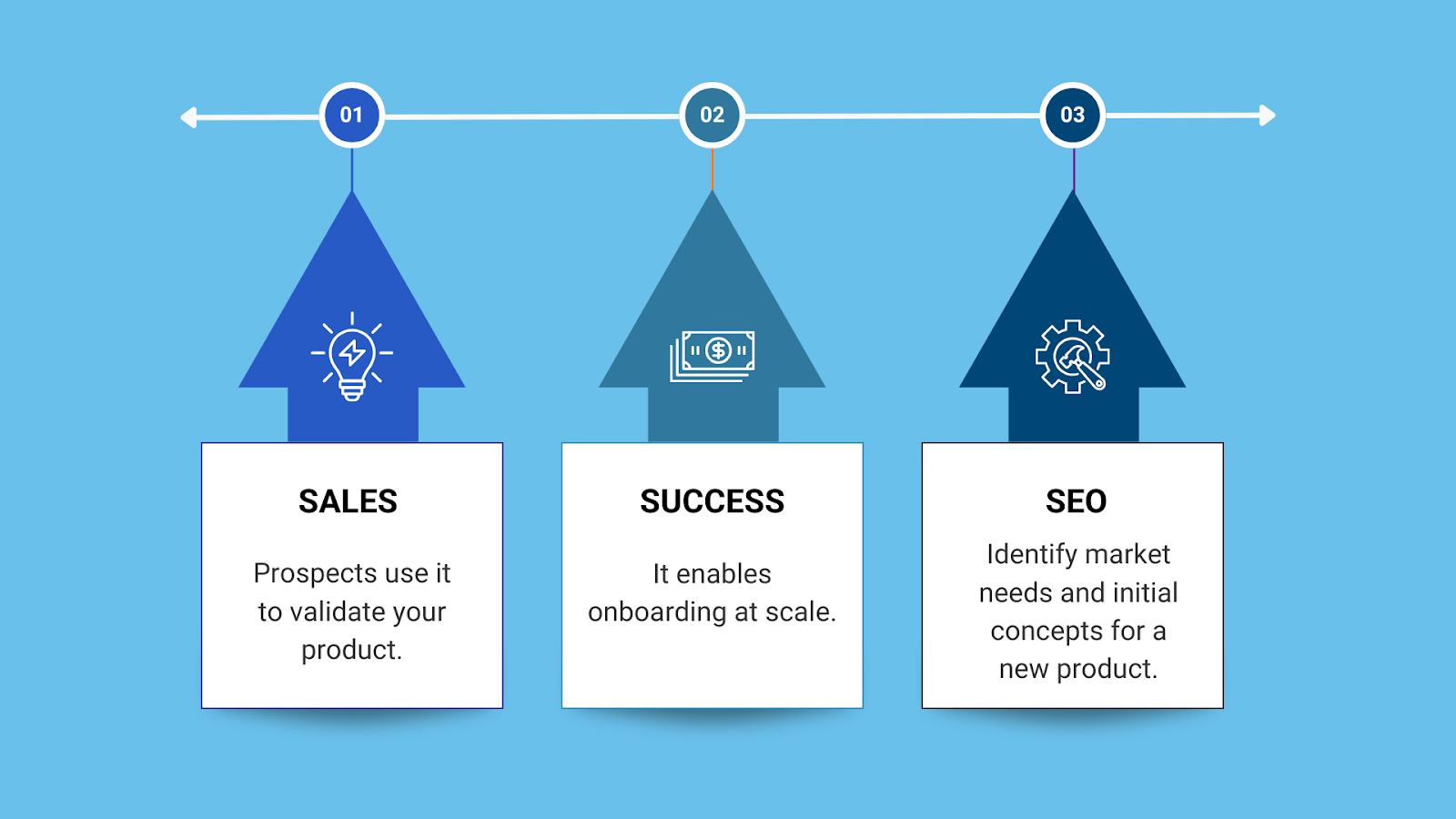
In fact, top SaaS brands often get thousands of visits to their help docs each month, with long-tail keywords like “how to [do X] in [product]” converting at impressive rates.
Power up your onboarding and success workflows
Customer success teams use help centers to:
With HelpSite, you can even create internal-only help centers for success reps or onboarding specialists to reference.
Capture long-tail search traffic
Help docs often target bottom-funnel queries like:
These low-competition, intent-rich keywords convert like crazy—and they live naturally inside your help center.
Three Common Mistakes That Hurt SaaS Help Centers
1. Treating it as a support-only tool
Support owns it, but it affects marketing, product, and even retention. Give it cross-team visibility.
Treating the help center like a shared asset—not a support silo—increases its ROI dramatically.
Pro tip: Add your help center to your main website nav, just like “Pricing” or “Blog”.
2. Burying it in a submenu
If users can’t find it in 2 clicks, they’ll bounce—or submit a ticket.
Best practices:
3. Writing vague or outdated articles
Support tickets change, so should your docs. Aim for clarity, not fluff. Use specific titles, screenshots, and update logs.
How to Build a Better Help Center (Without Burning Hours)
The good news? You don’t need a dev team or design sprint to overhaul your docs.
With platforms like HelpSite, you can go from zero to launch in under an hour.
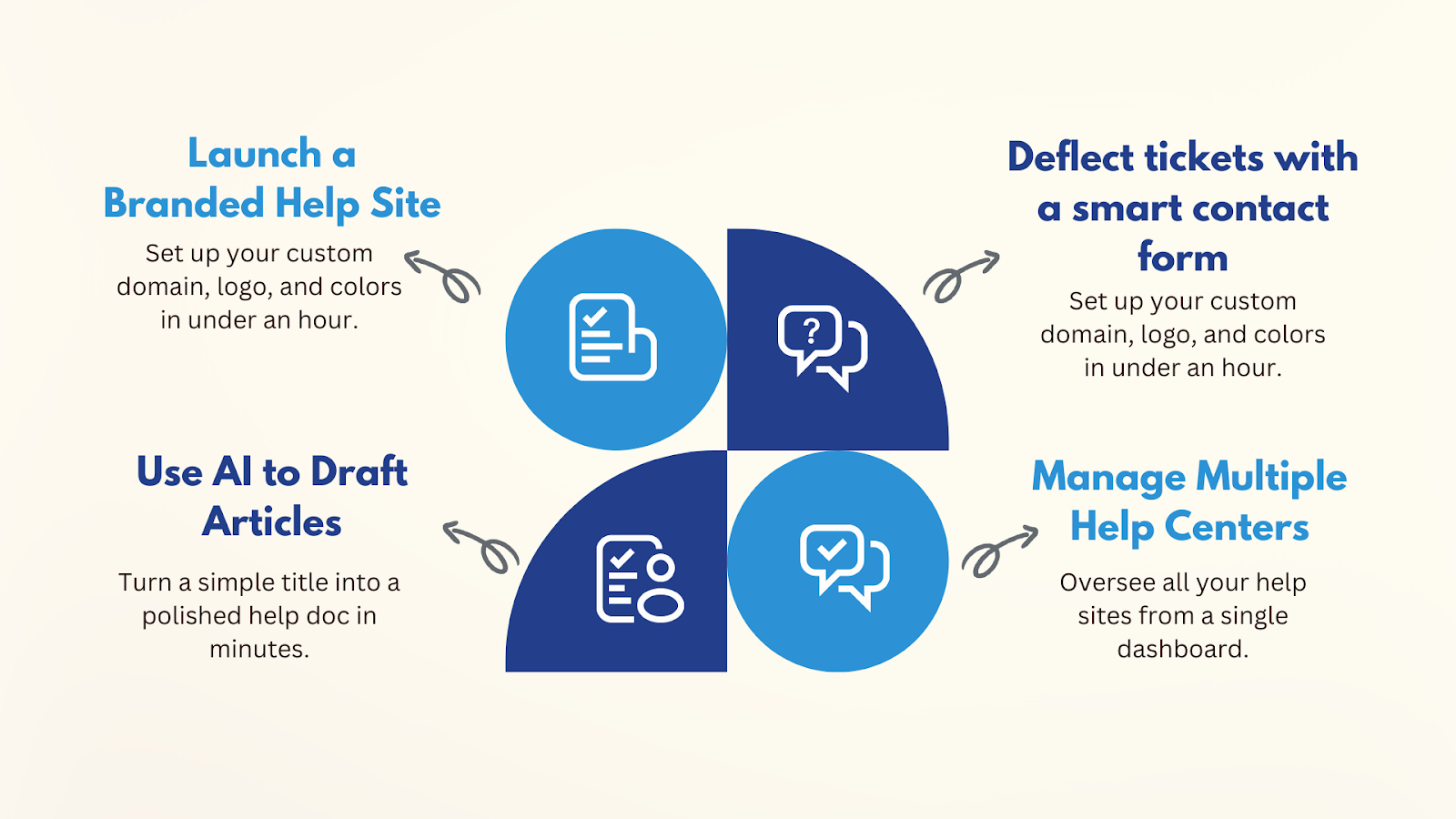
1. Launch a branded help site in minutes
HelpSite lets you:
You’ll look polished from the first click.
2. Use AI to draft articles
HelpSite’s AI assist can generate article content from just a title. That means you can turn support tickets into clean, organized docs in minutes—not hours.
3. Deflect tickets with a smart contact form
The built-in smart form suggests relevant articles as users type their question.
If they still submit a ticket, you already know what they searched for—so your team can respond faster.
4. Manage multiple help centers from one dashboard
Running multiple products, regions, or audiences?
HelpSite supports multi-site knowledge bases on all paid plans—so you can spin up an internal wiki, a public help center, and a partner portal, all from one login.
Micro-cases: How HelpSite customers save time and scale support
A small SaaS startup deflects 42% of tickets in 30 days
One bootstrapped company launched their first help center using HelpSite in an afternoon.
Within a month, they saw:
They didn’t touch code or write from scratch—just repurposed common ticket answers.
Ready to Make Your Help Center Work for You?
Your help center isn’t just supporting infrastructure—it’s a trust-building, ticket-slashing, SEO-boosting asset hiding in plain sight. The companies that win don’t just build great products—they help users succeed on their own terms.



.jpg)