Best Practices for Setting Up a Private Knowledge Base (With SSO)
.png)
Best Practices for Setting Up a Private Knowledge Base (With SSO)
If your team’s “internal knowledge hub” is still a jumble of Google Docs and Slack threads, you’re not alone. IT and HR leads everywhere are struggling to centralize SOPs, onboarding flows, and how-tos—without compromising security. That’s where a private knowledge base comes in.
But setting one up the right way—secure, searchable, and easy to manage—isn’t always obvious. In this guide, we’ll break down the key decisions, best practices, and tools (like SSO) that make the difference between a trusted internal wiki and yet another unused doc graveyard.
Why a private knowledge base matters
A private knowledge base is a secure, internal hub where your team can find answers fast—without pinging IT or HR.
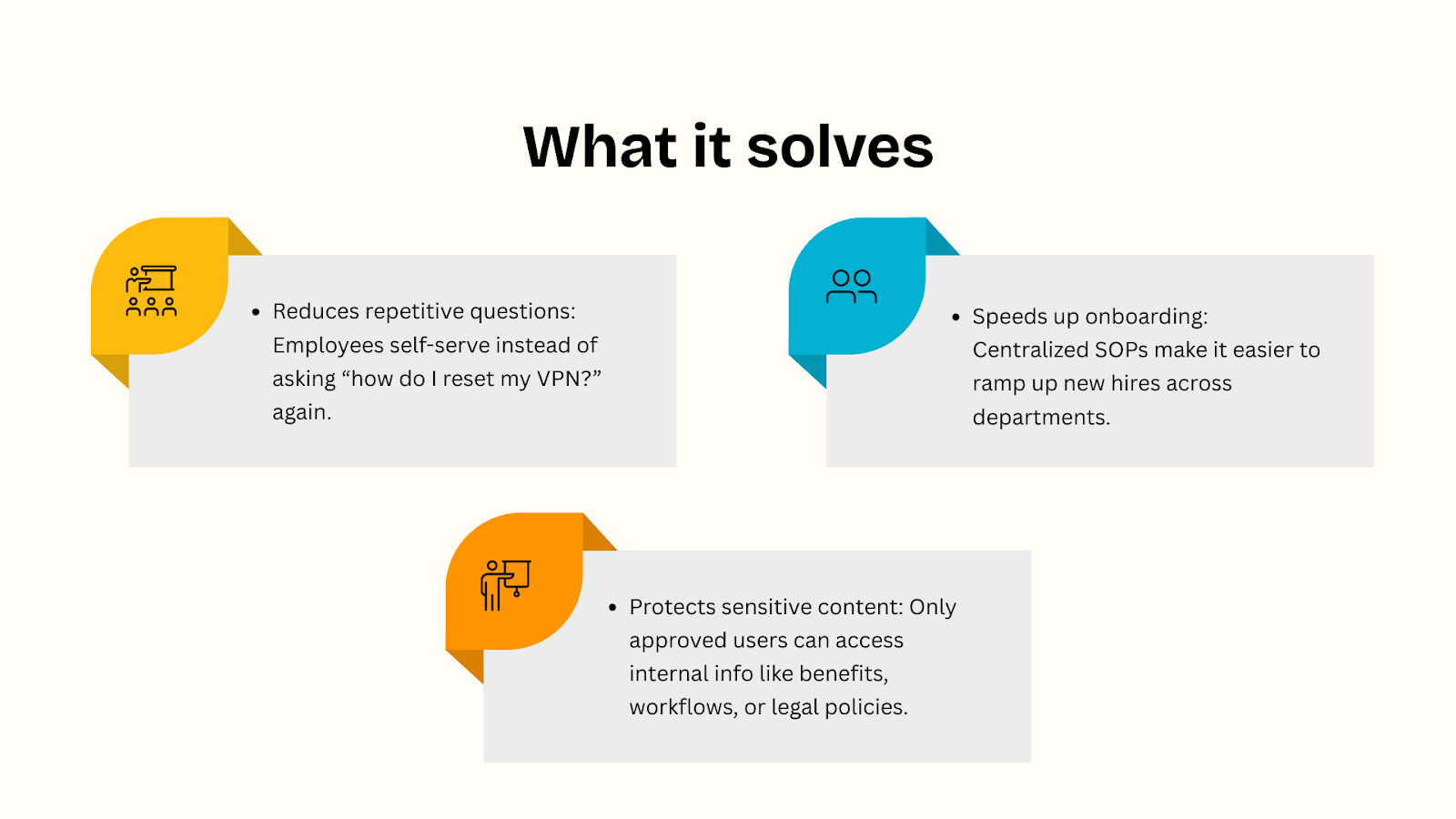
Choose the right platform (and skip the bloat)
Not all knowledge base tools are built for internal use. Some lean too far toward customer support. Others demand developer setup or pricey enterprise plans just to get SSO working.
Here’s what to look for:
Privacy and access controls
- Ability to make your site private or restrict by IP/email
- Support for SSO via JWT or third-party identity providers
- Role-based permissions (e.g., edit vs. view-only)
Ease of setup and scaling
- Can your non-technical team launch it in a day?
- Does it support multiple knowledge bases under one login?
- Is there a free trial to test before rollout?
Implement single sign-on (SSO) the simple way
SSO makes or breaks adoption. If your team has to manage yet another login, they won’t use it. But done right, SSO lets you authenticate users from your existing system—whether that’s Google Workspace, Okta, or a custom backend.
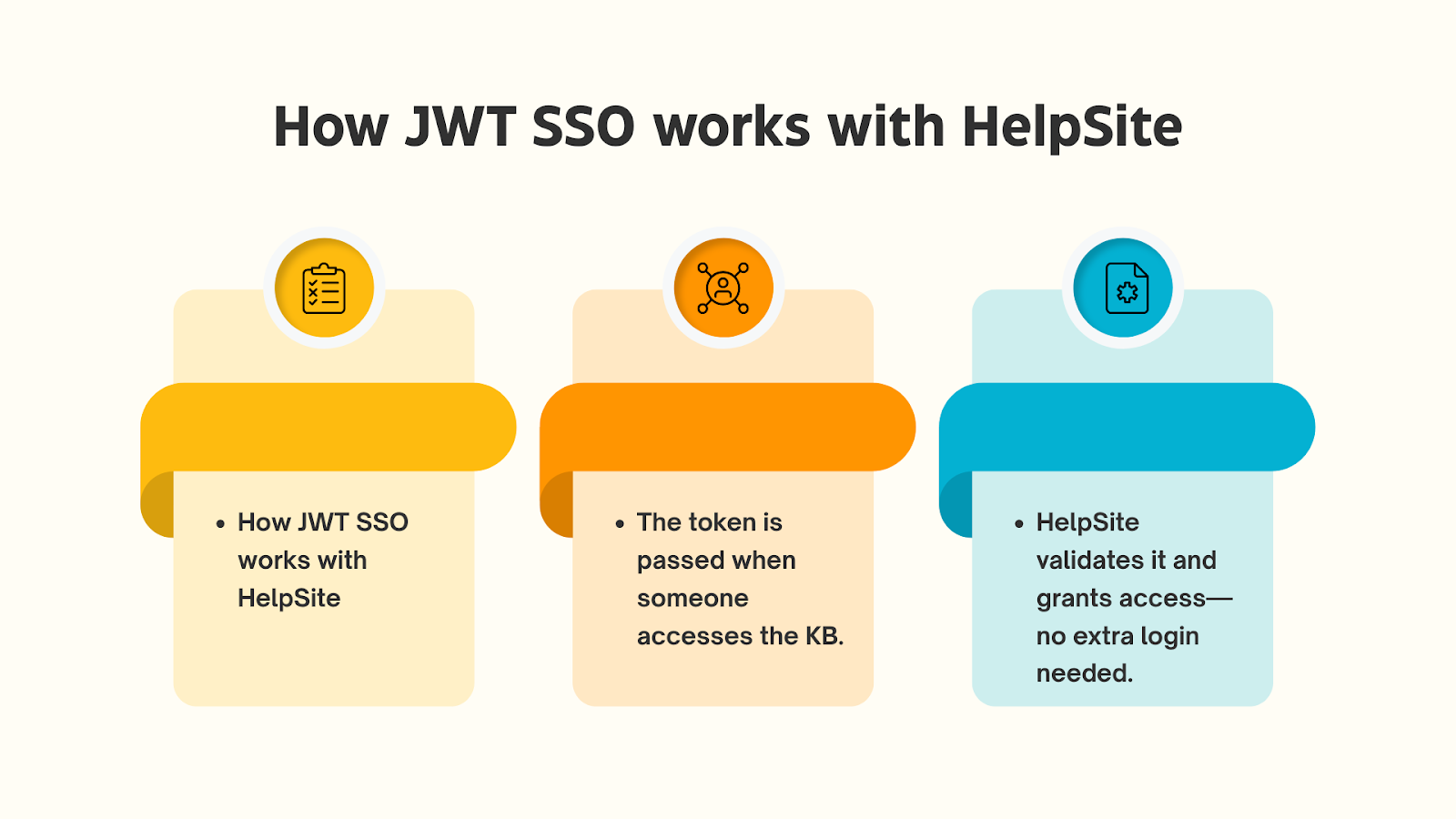
Technical overview of HelpSite SSO setup →
Structure your content for clarity (and search)
A good knowledge base isn’t just secure—it’s navigable. Whether you're documenting HR policies or IT playbooks, structure is everything.
Use these content rules of thumb:
- One article per question or task. E.g., “How to request PTO” vs. “Employee handbook”.
- Group by department or workflow. Keep HR, IT, and Finance clearly separate.
- Use plain language. Write for a grade-8 reader. If a new hire can’t skim it, it’s too dense.
Optimize your KB for team adoption
Building it is only half the job—getting your team to actually use it takes intention.

Keep it secure without slowing down access
A private knowledge base should balance security and speed. If users hit login walls, they’ll bounce. But open access creates risks—especially for HR, legal, or medical content.
Best practices:
- Use JWT SSO or OAuth for identity-level access.
- Enable audit logs if working with sensitive or regulated data.
- Avoid shared passwords—they’re easy to leak. Use email-based access as a backup only.
Measure usage and improve over time
You don’t need fancy analytics to keep a KB useful. Track these basics monthly:
- Top 10 viewed articles
- Searches with no results (indicates content gaps)
- Common feedback tags (“outdated”, “unclear”, “helpful”)
HelpSite is rolling out real-time article analytics in late 2025—stay tuned.
Conclusion: Private doesn't have to mean complicated
A private knowledge base—when paired with secure SSO and smart structure—gives your team fast, safe access to the knowledge they need. And you don’t need an enterprise budget or IT team to pull it off.



.jpg)